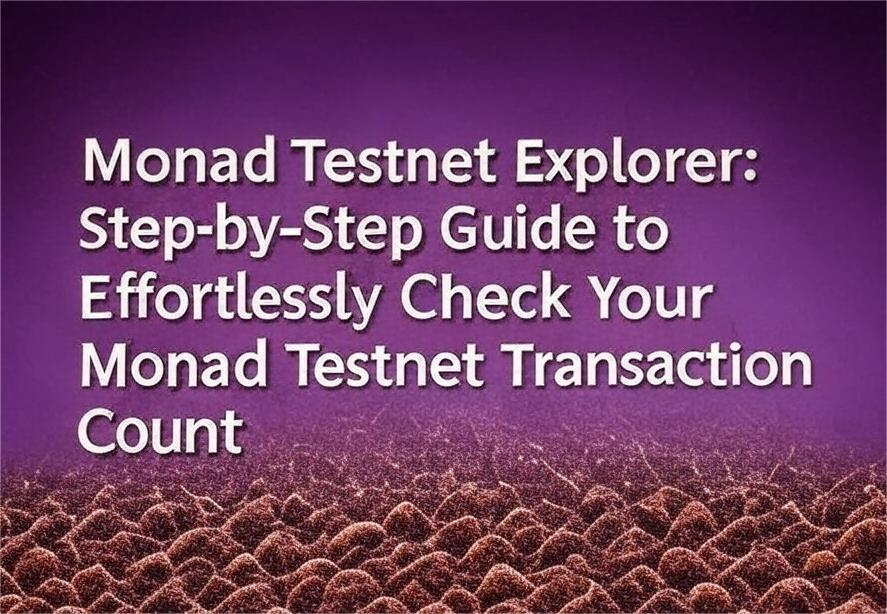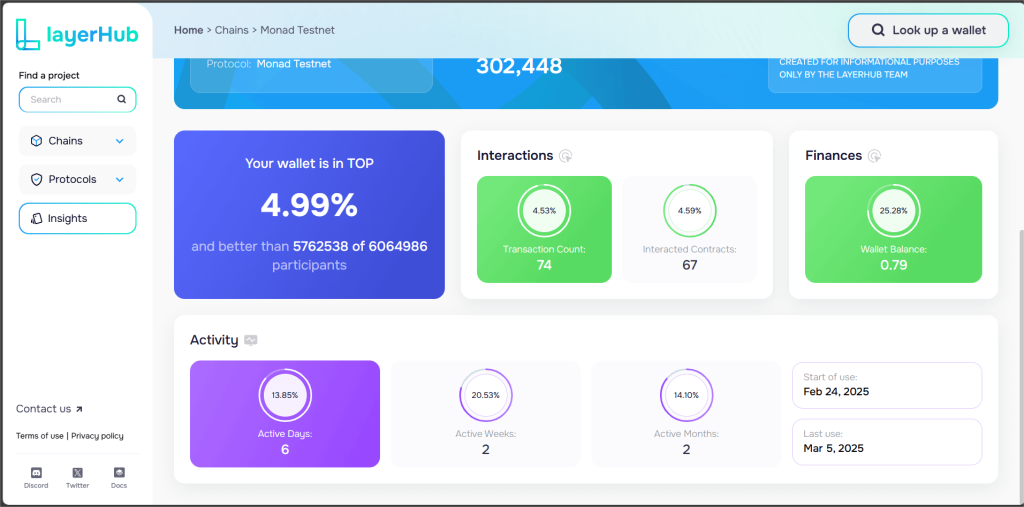If you’ve been exploring the Monad Testnet, you’re probably buzzing with excitement about its blazing-fast speeds and Ethereum-compatible features.
Why Your Monad Testnet Transaction Count Matters
Your transaction count is like a badge of honor on the Monad Testnet. It shows how active you’ve been, swapping $MON, staking, or minting NFTs and could hint at your eligibility for future airdrop rewards (though nothing’s confirmed yet).
Plus, with Monad boasting 10,000 transactions per second (TPS) and 1-second block times, tracking your activity lets you see how this high-performance Layer 1 blockchain holds up under your usage.
As of February 2025, posts on Monad X Profile report over 100 million transactions across 1.2 million unique addresses on the testnet.
So, let’s figure out how to check your slice of that action.
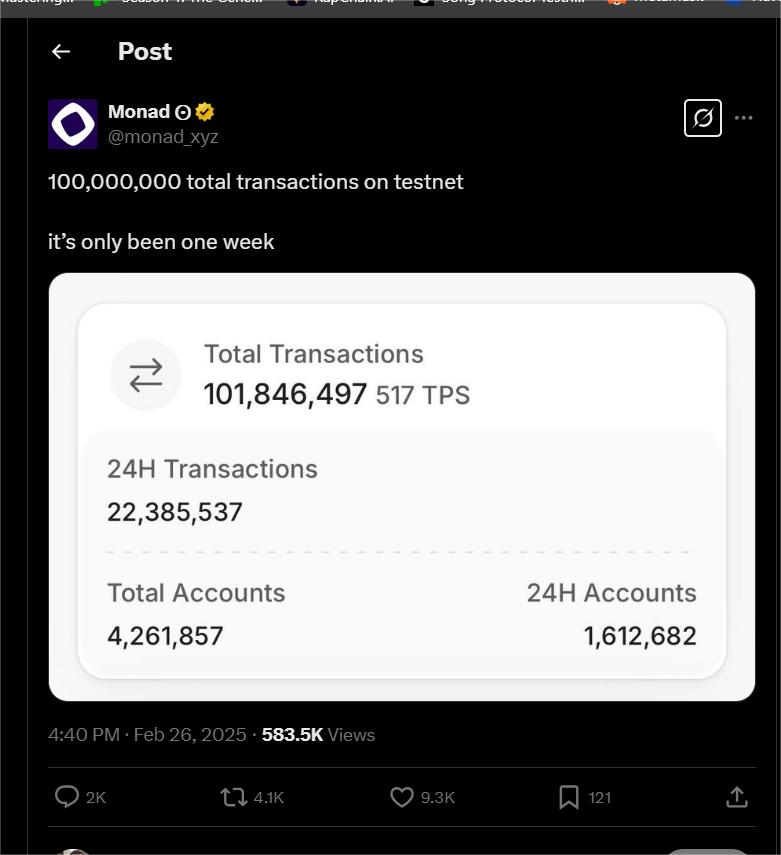
Step-by-Step Guide to Checking Your Monad Testnet Transaction Count with Monad Testnet Explorer
Step 1: Find Your Monad Testnet Wallet Address
Start by opening the wallet you’ve been using on the Monad Testnet.
MetaMask, Phantom, or any EVM-compatible one works. Make sure it’s switched to the Monad Testnet network.
Copy your address (it’s that long string starting with “0x.”) and visit the monad testnet explorer.
Step 2: Go to the Monad Testnet Explorer
Open your browser and head to the official monad testnet explorer. This is a slick tool for peeking at blocks, transactions, and accounts.
Step 3: Paste Your Wallet Address
On the homepage, spot the search bar. This is usually right up top. Paste your wallet address into it and hit enter.
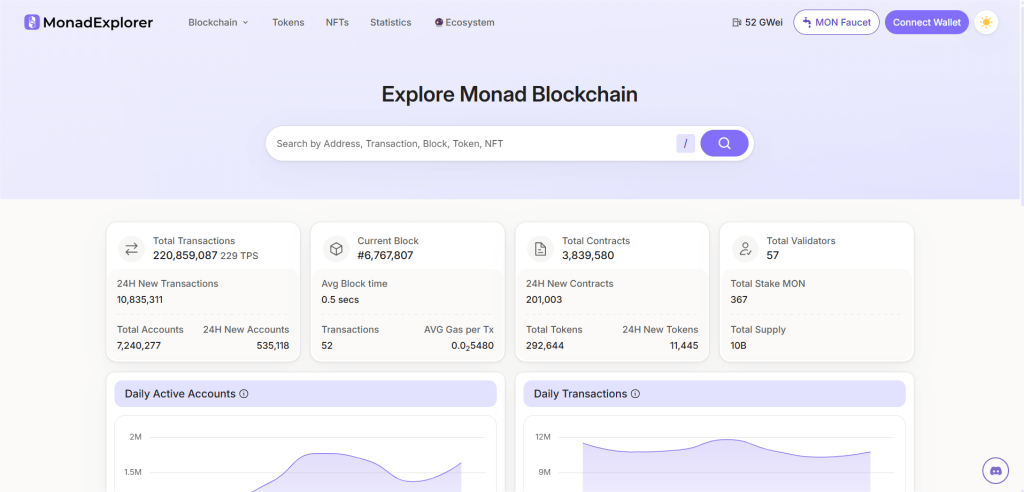
Step 4: Locate Your Transaction Count
Once your account page loads, look for a section labeled “Transactions” or “Txn Count.” It’s typically near the top or in a summary box.
This number is your total transaction count. Every swap, mint, or contract call you’ve made on the Monad Testnet.
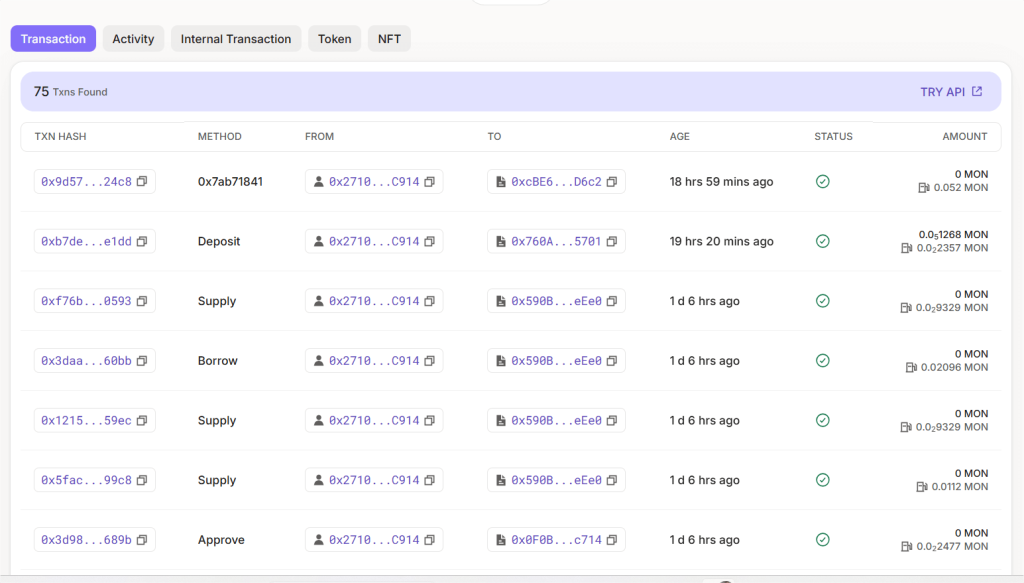
What to Expect: You’ll also see your transaction history, dates, types, and statuses (like “Success” or “Failed”).
Step 5: Dive Into the Details (Optional)
Want more? Scroll down to explore your transaction list. Each entry shows the transaction hash, block number, and what you did (e.g., “Sent 0.5 MON” or “Interacted with Uniswap”).
Click a hash for a deep dive into gas fees, timestamps.
Step 6: Check Back Anytime
The explorer updates live, so if you make more transactions like testing a dApp, come back and refresh.
Your count will climb as you explore. You can check your transaction counts every few days just to see how active you’ve been.
Heads-Up: If your count doesn’t add up, ensure your latest actions went through. Pending or failed transactions won’t always show up right away.
Step-by-Step Guide to Checking Your Monad Testnet Transaction Count on LayerHub
Step 1: Grab Your Monad Testnet Wallet Address
First things first, you’ll need the wallet address you’ve been using on the Monad Testnet.
Open your wallet i.e MetaMask, Phantom, Backpack, or whatever wallet you’re using and switch it to the Monad Testnet network.
Copy your address (it starts with “0x”).
Tip: If you’ve got multiple wallets, make sure it’s the right one you are connecting.
Step 2: Visit the LayerHub Dashboard
Fire up your browser and head to the official layerhub monad testnet explorer. This is the main hub for tracking wallet activity across various testnets, including Monad.
When you land on the page, you’ll see a clean interface with stats like total transactions and active wallets. Select “Check Monad Testnen Wallet”
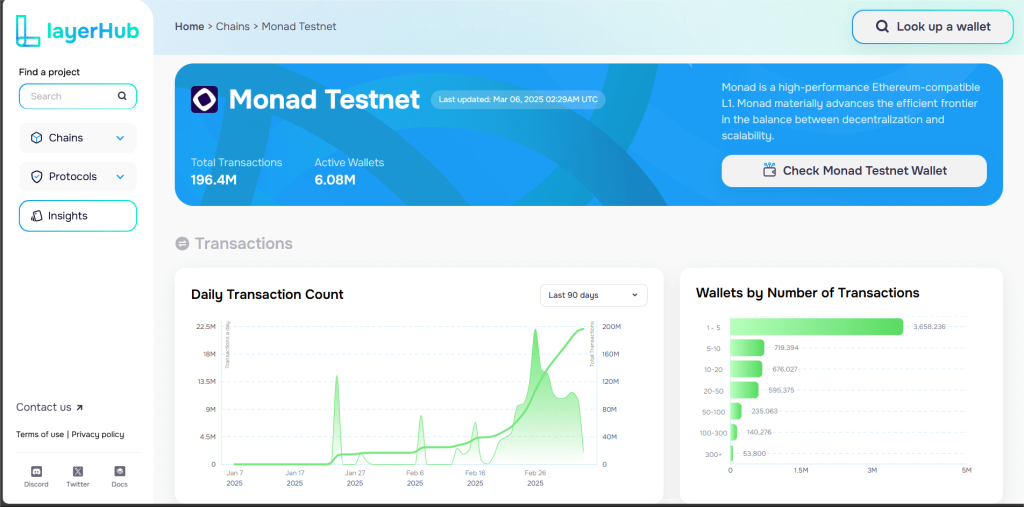
Step 3: Select the Monad Testnet
From the homepage view above, Select “Check Monad Testnet Wallet” and after selecting this, your screen should look like the image below.
Paste Your Monad Testnet Wallet address inside the empty white screen and click on the “check address” search button.
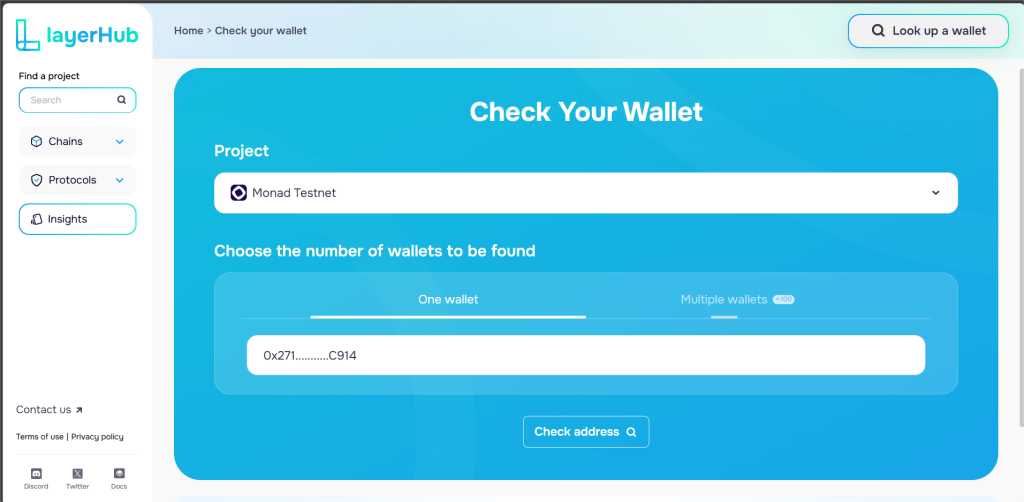
Make sure you’re looking at Monad Testnet data, sometimes it defaults to another chain.
If needed, use the dropdown menu (often labeled “Chains” or “Networks”) and pick “Monad Testnet.” You’ll see it listed alongside other networks like Taiko or Zircuit.
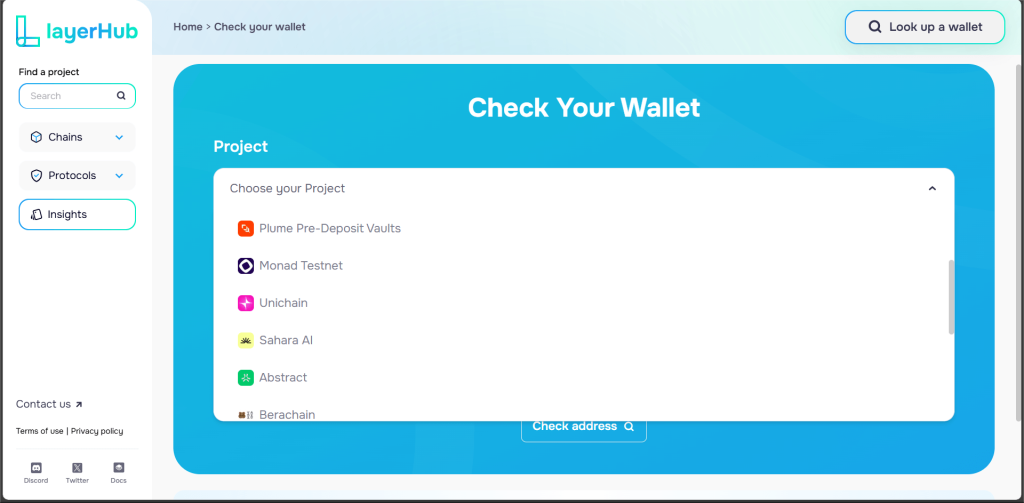
Step 4: Check Your Transaction Count
Now the fun part! Your dashboard will load with all sorts of goodies. Look for a section labeled “Transactions” or “Transaction Count” it’s usually front and center.
This number tells you how many transactions you’ve made on the Monad Testnet.
Bonus: LayerHub often shows extras like “Interacted Contracts” (how many unique smart contracts you’ve hit) and activity days.
Step 5: Refresh and Repeat
LayerHub updates data roughly every 24 hours, so if you’ve been busy on the testnet, check back tomorrow for the latest count.
Just reconnect or re-enter your address.
Tips to Boost Your Transaction Count (Safely)
Want to rack up more transactions? Check out this detailed guide on how to rack up more transactions on the monad testnet with just 1 Mon test token.
FAQ
Question: How Do I See My Total Transactions on Monad Testnet?
Answer: Paste your wallet address into the monad explorer or layerhub. The explorer lists every transaction, and LayerHub often sums it up for you.
Question: My Monad explorer Page Not Loading?
Answer: With Monad’s hype, traffic can spike. Wait a minute or try again.
Question: What’s the Best Monad Testnet Explorer for Transaction Tracking?
Answer: Use monad explorer for simplicity and layerhub for a broader view. Monad Explorer is official and reliable while LayerHub adds flair with stats like active wallets.
Question: Can I Check Monad Testnet Transactions Without a Wallet?
Answer: you need your address to look up your personal count. But you can browse the explorer’s homepage to see network-wide stats, like total transactions (128.31 million recently on LayerHub).
Question: How to Monitor Monad Testnet Activity in Real-Time?
Answer: MonadExplorer updates live, refresh the page to see new transactions pop up. LayerHub’s dashboard also refreshes regularly.
Question: Why Isn’t My Monad Testnet Transaction Count Showing Up?
Answer: Check your network settings, make sure your wallet’s on Monad Testnet, not Ethereum Mainnet.
Also, confirm your address is correct.
Question: How Many Transactions Should I Aim for on Monad Testnet?
Answer: There’s no magic number, aim for variety of swaps, stakes, NFT mints to show engagement. Quality might matter as much as quantity if rewards come later.
Conclusion
Checking your transaction count is just the start. It’s a window into how you’re shaping Monad’s testnet and maybe its future.
With the mainnet looming (no date yet, but the buzz is growing), every swap and stake could be a step toward something bigger.
So, go look at your count, share it with friends, and keep exploring.
I’d love to hear your number, drop it in the comments.